Have you ever wanted to turn a photo into a painting? With an iPhone photo painting app, it's simple! But how can you know which photo art app to use when there are so many? This post will show you the 5 top painting apps for transforming your iPhone images into stunning works of art.
1 - Tangled FX App
The Tangled FX app ($2.99) produces a look that is genuinely unique.
It utilizes "tangled" effects like threads, swirls, webs, and etching to transform your photographs into artworks.

There are 16 different painting techniques in Tangled FX. Furthermore, each style may be adjusted utilizing a variety of color and contrast parameters.
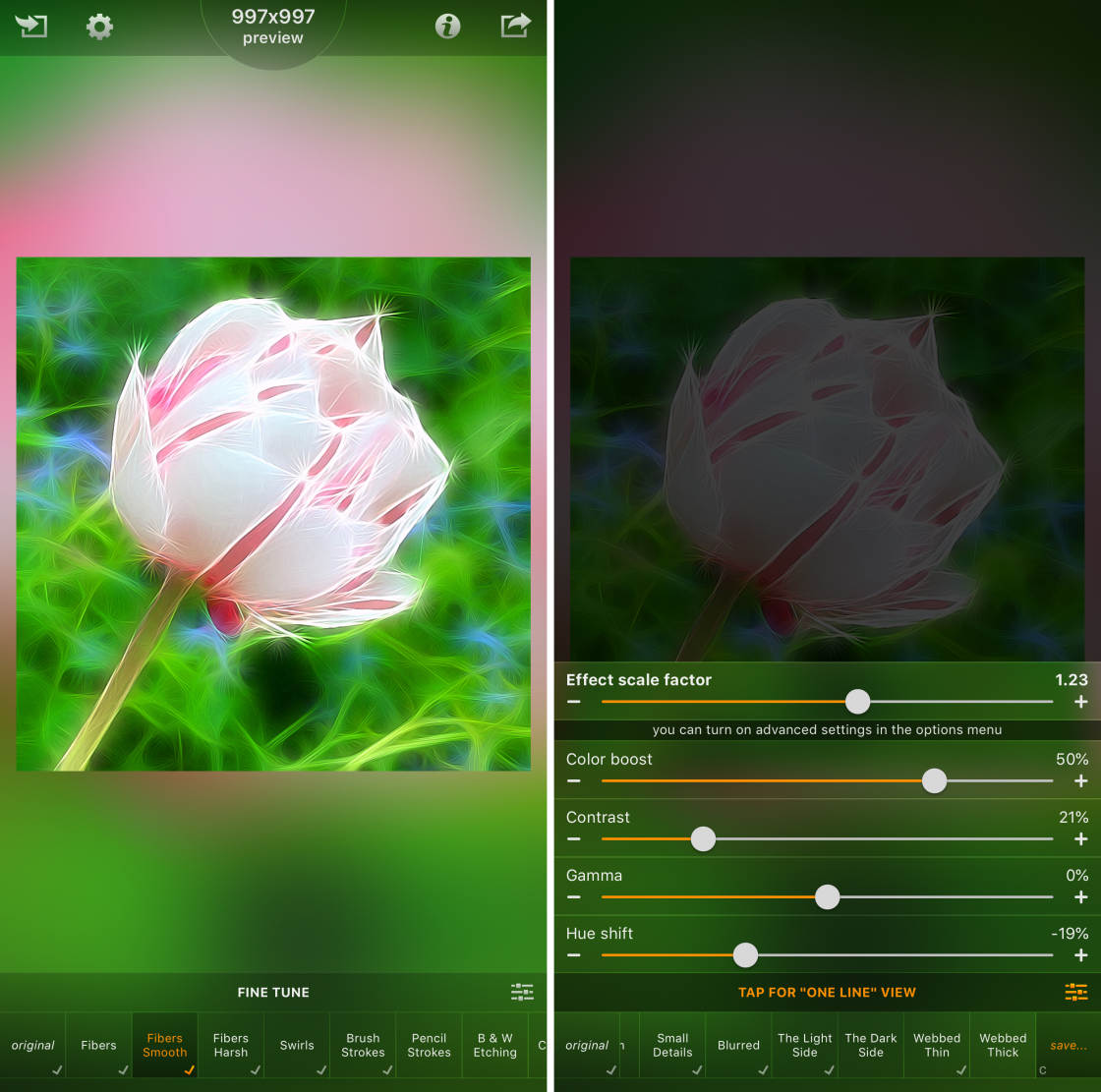
To get the exact appearance you desire, you may also change the effect's intensity.

Try Tangled FX if you want to give your images a distinctive, abstract look; you'll be shocked at what you can come up with!
2 - Portrait Painter App
The Portrait Painter ($2.99) app converts your portrait images into stylish artwork.

However, it works well for all kinds of pictures. As you can see in the floral image below, it does a great job of bringing out color and contrast.

There are more than 25 distinct painting styles available. The two categories of styles are Portrait Painter and Bright & Colorful.

The colors of the image are preserved in Portrait Painter styles. And the strong, vibrant brushstrokes are used in the Bright & Colorful designs. A number of options allow you to modify your artwork. These include canvas style, color enhancement, skin smoothing, and brush size.
Portrait Painter is an excellent choice for creating bold, vibrant paintings on a textured canvas backdrop.

Remember that you are not limited to pictures of humans and pets. This painting style may be used for a wide range of photographs.
3 - Waterlogue App
Your iPhone images will be made into amazing watercolor paintings with the Waterlogue app ($3.99).
This watercolor app is quite easy to use. The app instantly transforms any photo you open into a beautiful watercolor.

There are 14 lovely watercolor styles to select from. The outline, wetness, and color of each style differ.

You may adjust the brush size and picture brightness after using your selected paint style. If you'd like, you may also include a white border.
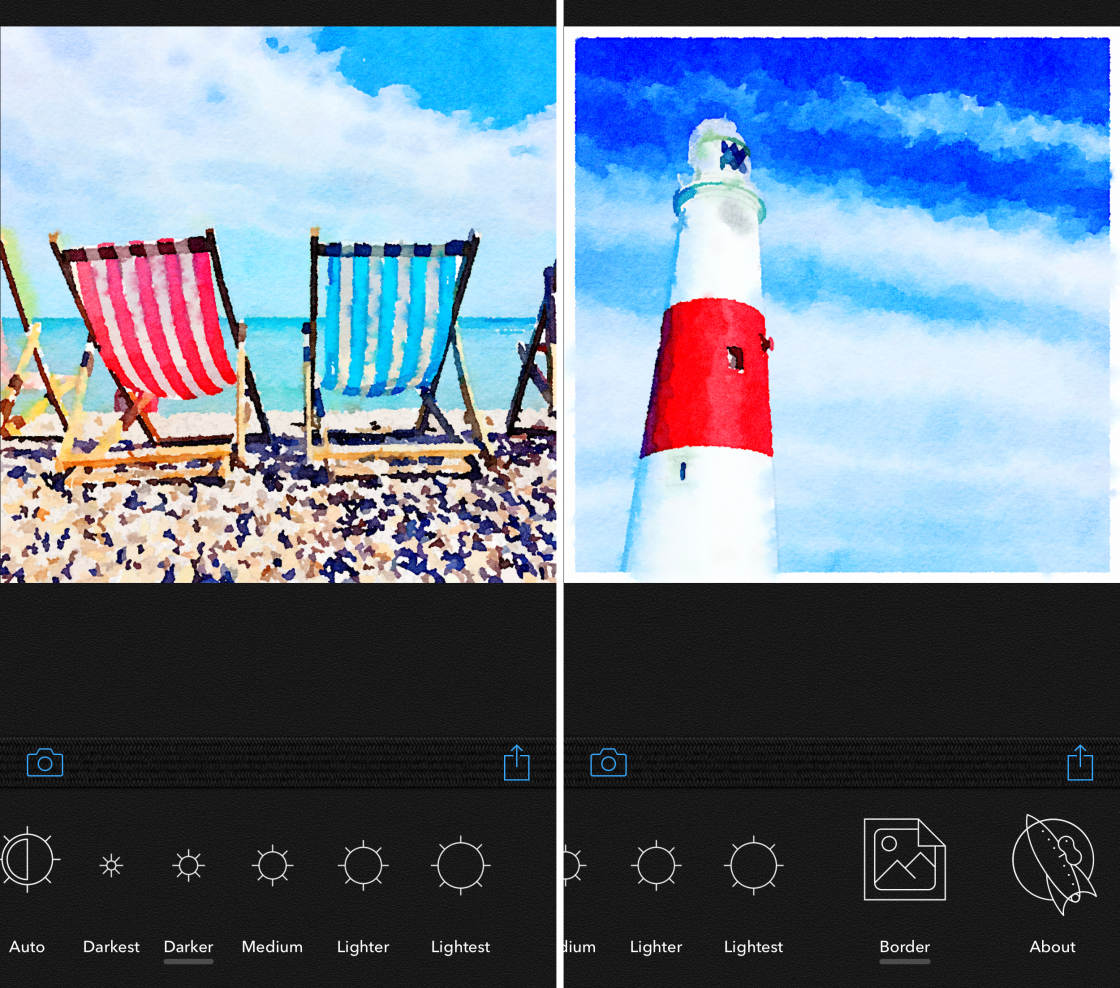
This app seems to work best with street scenes, still life, and landscapes photographs.
It works very nicely on landscape photographs with a blue sky and white fluffy clouds.

You can't go wrong with Waterlogue if you want to make your images into watercolor paintings. This image to painting app changes your photographs into amazing works of art in only a few seconds!
4 - Glaze App
Glaze is a free photo-to-painting app that turns your photos into textured paintings.

There are 36 painting styles to pick from in the free edition of Glaze. However, for an additional $2.99, you may unlock more styles.

The app also enables you to build your own presets by combining several styles.
The mask tool in the Glaze app is another fantastic feature. This enables you to paint only a portion of your photo using the effect. You must, however, spend an additional $2.99 to activate the transparency pack in order to use this function.

The Glaze painting presets have a lot of heavily textured parts. Also, some of the effects will produce captivating abstract visuals.
You may apply the Glaze paint effects to any photo. But it functions better on images with contrasting colors and strong shapes.

Glaze is the ideal photo art tool if you want to produce paintings with a prominent texture.
5 - Brushstroke App
With only one simple touch, the Brushstroke app ($4.99) turns your snapshot into a painting.

It has over 50 distinct presets in several painting techniques. These include abstract, lead pencil, gloss, acrylic, and watercolor.
It's pretty simple to convert a snapshot into a painting with the Brushstroke app. Simply choose the style you wish to use to add a paint effect. You may change the strength of the paint to get the exact appearance you desire.

After painting the picture, you may make adjustments to the exposure, saturation, contrast, and lighting. You may also alter the colors or the texture of the background.

Do you want your creation to be framed and hung on your wall? It's simple with Brushstroke! Prints may also be ordered immediately from the app and delivered to your home via shipping.

Brushstroke is the app for you if you want to make stunning paintings in a variety of styles.








